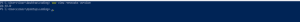1. npm install cordova-plugin-code-push
2. npm install @ionic-native/code-push
3. npm install -g appcenter-cli
4. appcenter login
5. ionic cordova build android
//6. appcenter codepush release-cordova -a Digital-Venus/APLUSSBOSS-Android-UAT -m
7. appcenter codepush release-cordova -a Digital-Venus/APLUSBOSS-APP-V2 -m
# Release a mandatory update with a changelog
appcenter codepush release -a <ownerName>/MyApp-ios -c ios/App/App/public/ -m --description "Modified the header color"
# Release a dev Android build to just 1/4 of your end users
appcenter codepush release -a <ownerName>/MyApp-android -c android/app/src/main/assets/public/ --rollout 25
# Release an update that targets users running any 1.1.* binary, as opposed to
# limiting the update to exact version name in the config.xml file
appcenter codepush release -a <ownerName>/MyApp-android -c android/app/src/main/assets/public/ --target-binary-version "~1.1.0"
# Release an update now but mark it as disabled
# so that no users can download it yet
appcenter codepush release -a <ownerName>/MyApp-ios -c ios/App/App/public/ -x
# Release an update signed by private key (public key should be configured for application)
appcenter codepush release -a <ownerName>/MyApp-android -c android/app/src/main/assets/public/ --privateKeyPath ~/rsa/private_key.pem
references
https://github.com/mapiacompany/capacitor-codepush
config.xml
<preference name="APP_SECRET" value="7056bb94-2703-4e01-ab79-66848505b6a9" />
<preference name="APPCENTER_ANALYTICS_ENABLE_IN_JS" value="true" />
<preference name="CodePushDeploymentKey" value="OrnEAKcjIXFcKo4He7YoHaBN9BEIcg35AdbTM" />